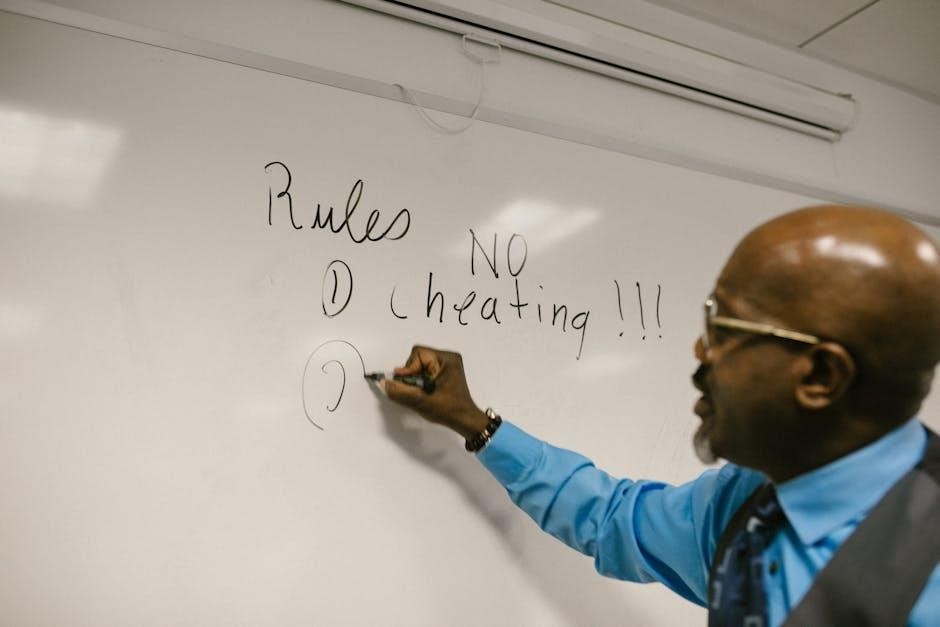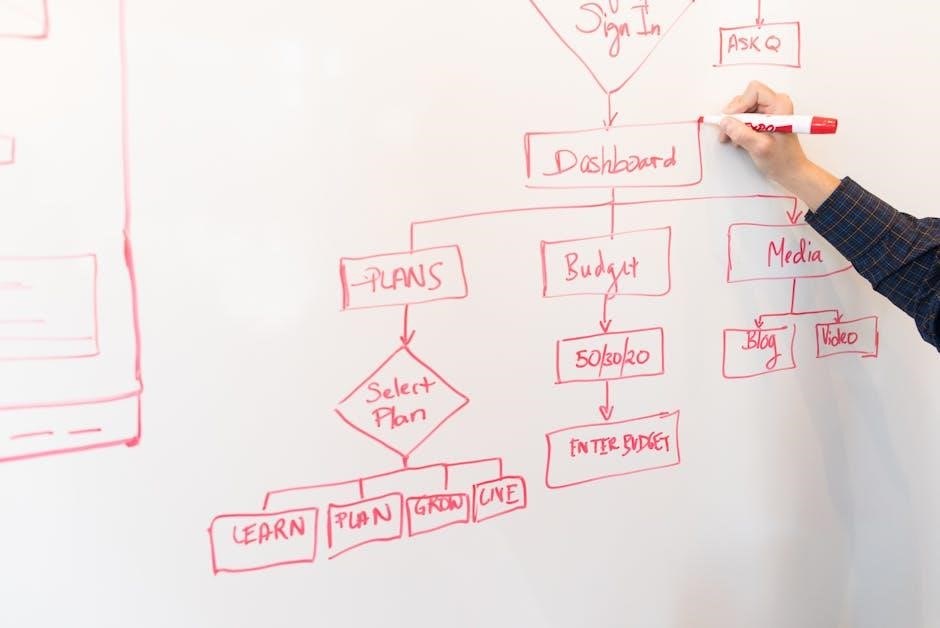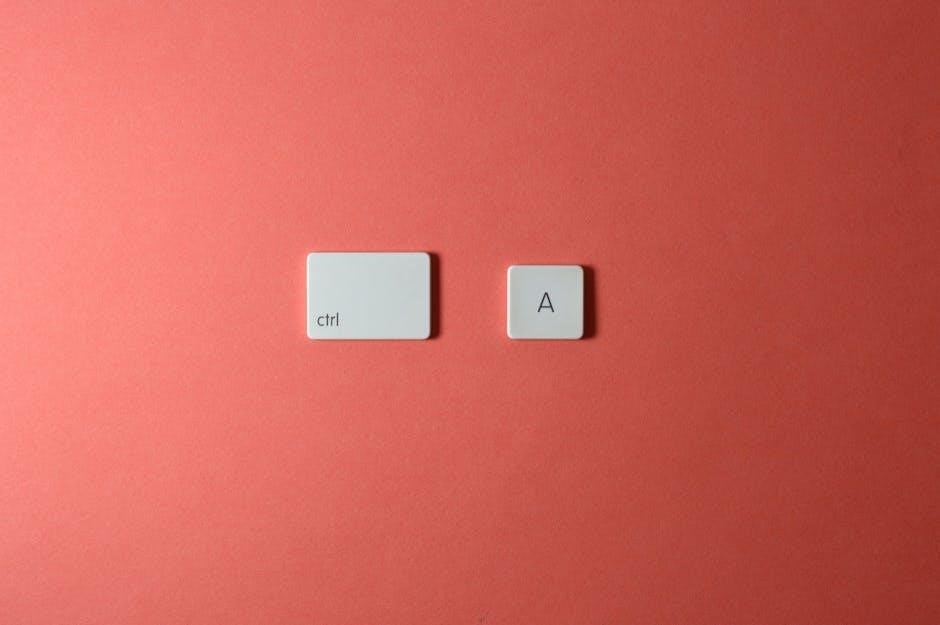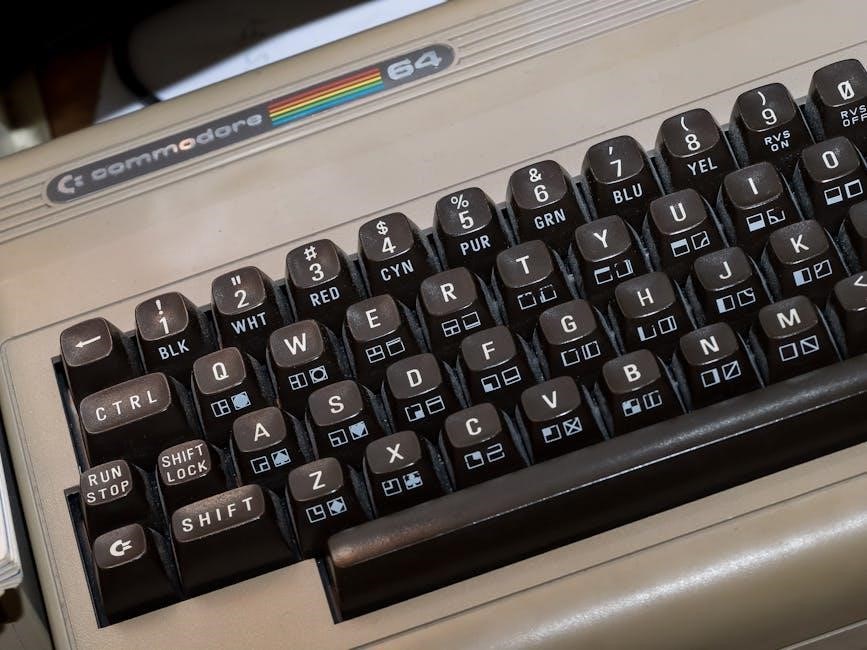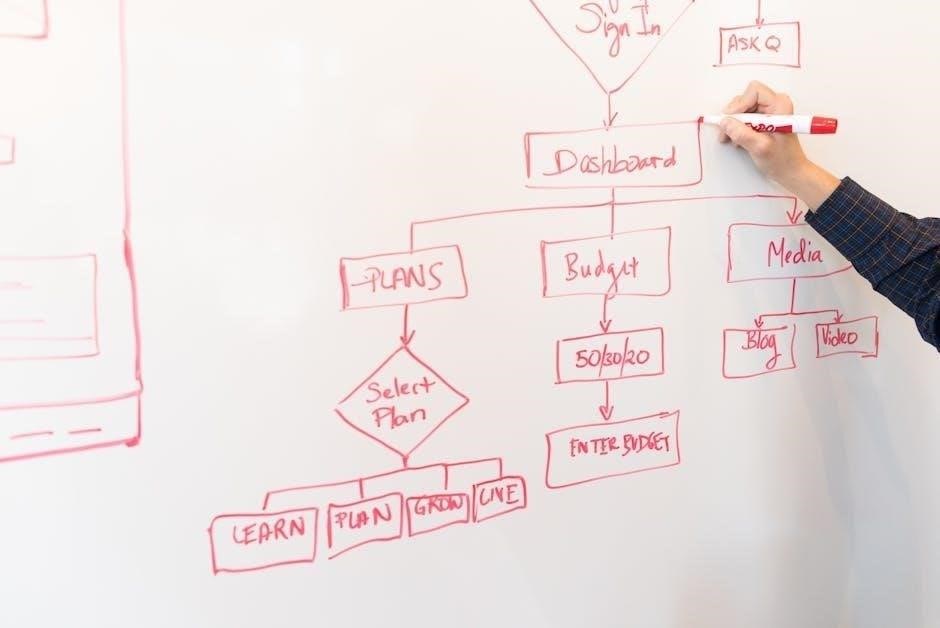instructions for form 8288
Form 8288 is used to report and pay withholding taxes on dispositions of U.S. real property interests by foreign persons, ensuring compliance with IRS regulations.
Purpose of Form 8288
Form 8288 is used to report and pay withholding taxes on the disposition of U.S. real property interests by foreign persons under FIRPTA. It ensures compliance with IRS regulations, requiring buyers or transferees to withhold and report the correct amounts, preventing penalties and ensuring accurate tax obligations are met for all parties involved in the transaction.
Who Must File Form 8288
Form 8288 must be filed by buyers or transferees involved in the disposition of U.S. real property interests by foreign persons. This includes withholding agents or brokers facilitating the transaction. The form is used to report and pay FIRPTA withholding taxes, ensuring compliance with IRS regulations. It is typically the responsibility of the buyer or transferee, not the foreign seller, to file this form and remit the withheld amounts to the IRS.
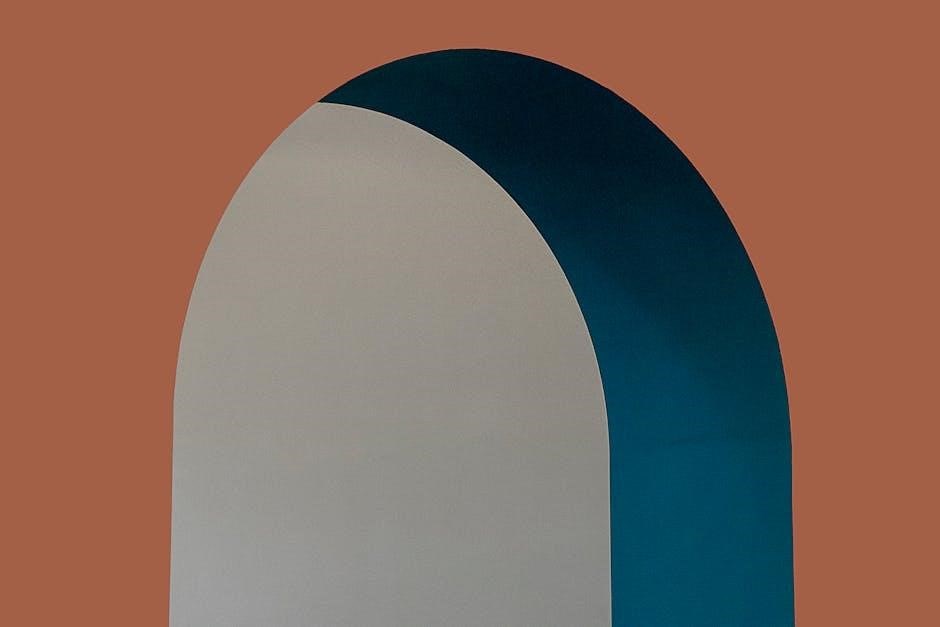
Understanding FIRPTA Withholding
FIRPTA requires withholding of taxes on sales of U.S. real property by foreign persons to ensure compliance with IRS tax regulations and reporting requirements.
What is FIRPTA?
FIRPTA stands for the Foreign Investment in Real Property Tax Act. It is a U.S. law that imposes tax withholding requirements on the disposition of U.S. real property interests by foreign persons. Under FIRPTA, buyers or transferees must withhold a portion of the sale proceeds and report the transaction to the IRS using Form 8288. This ensures that foreign sellers comply with U.S. tax obligations on gains from such sales. The law applies to various types of property, including land, buildings, and certain interests in U.S. real estate. FIRPTA withholding helps prevent tax evasion by foreign individuals and entities, ensuring they contribute to the U.S. tax system when they profit from domestic real estate transactions. The regulations under FIRPTA outline specific rules for determining what constitutes a U.S. real property interest and the applicable withholding rates. Additionally, FIRPTA provides exceptions and special cases, such as when the property is used as a primary residence or when certain treaty benefits apply. Understanding FIRPTA is crucial for both foreign sellers and U.S. buyers to navigate the complexities of cross-border real estate transactions and avoid penalties associated with non-compliance. The IRS provides detailed guidelines and forms, including Form 8288, to facilitate proper reporting and withholding under FIRPTA. This ensures that all parties involved meet their legal obligations and maintain compliance with U.S. tax laws.
When FIRPTA Withholding is Required
FIRPTA withholding is required when a foreign person disposes of a U.S. real property interest. The buyer or transferee must withhold a portion of the sale proceeds, typically 15% for residential property and 10% for other properties. This applies to sales exceeding $300,000, with exceptions for primary residences under $1 million. The withholding must be reported on Form 8288 within 20 days of the sale. Special cases, such as treaty benefits or corporate reorganizations, may reduce or eliminate the withholding requirement. Accurate reporting ensures compliance with IRS regulations.

Key Components of Form 8288
Form 8288 includes details about the transferor, withholding amounts, and property description. It is used to report and transmit taxes withheld under FIRPTA regulations.
Form 8288 vs. Form 8288-A
Form 8288 is used to report and pay withholding taxes on dispositions of U.S. real property by foreign persons. Form 8288-A provides a statement to the transferor, detailing the withheld amounts. While Form 8288 is filed with the IRS, Form 8288-A is furnished to the foreign seller, ensuring transparency in withholding transactions under FIRPTA regulations. Both forms are essential for compliance but serve different purposes in the reporting process.
Required Documentation for Filing
To file Form 8288 accurately, gather essential documents, including the transferor’s identification (passport or EIN), the purchase or sale agreement, and any withholding certificates. Ensure you have documentation verifying the property’s value, such as appraisals or closing statements. Additionally, retain records of withheld amounts and any exceptions claimed under FIRPTA. These documents are critical for ensuring compliance and supporting the information reported on the form.
Step-by-Step Instructions for Completing Form 8288
Start by gathering all necessary information, then fill out each section accurately, ensuring compliance with IRS guidelines and proper documentation for a smooth filing process.
Gathering Necessary Information
To complete Form 8288 accurately, gather all required details, including the transferor’s name, address, and tax identification number, as well as property descriptions and sale specifics.
Ensure you have the sale date, amount, and withholding details. Also, collect any documentation supporting exceptions or reduced withholding rates to ensure compliance with IRS requirements.
Filling Out the Form Accurately
Enter the transferor’s and property details precisely. Ensure all numerical data, such as sale amounts and withholding, is accurate and matches provided documentation.
Use the correct checkboxes for property type and exceptions. Verify calculations for withholding taxes to avoid errors. Attach necessary schedules and documentation to ensure compliance with IRS guidelines.

Calculating the Withholding Tax
The withholding tax is generally calculated as 15% of the sale price for foreign persons, unless exceptions apply, ensuring accurate reporting and compliance with IRS guidelines.
Understanding the Withholding Rate
The withholding tax rate for FIRPTA is typically 15% of the sale price for foreign persons disposing of U.S. real property interests. However, exceptions may apply, such as reduced rates under tax treaties or specific cases where the property is acquired for resale. The rate is determined based on the type of property and the seller’s tax status. It is essential to verify the applicable rate to ensure compliance with IRS regulations and avoid penalties. Proper documentation and professional guidance can help navigate complex scenarios.
Special Cases and Exceptions
Certain transactions may qualify for reduced withholding rates or exemptions under FIRPTA. For instance, if the property is the seller’s personal residence and the sale price is below specific thresholds, a lower rate may apply. Additionally, tax treaties between the U.S. and the seller’s country of residence can reduce the withholding rate. Other exceptions include cases where the property is acquired for resale or when the transferor is not a foreign person. The IRS provides detailed guidelines to navigate these complex scenarios, ensuring accurate compliance with regulations.
Filing and Submission Requirements
Form 8288 must be filed within 20 days after the sale, with required documentation, to meet IRS deadlines and avoid penalties for late submission.
Deadline for Filing Form 8288
Form 8288 must be filed within 20 days after the sale or transfer of U.S. real property interests. Missing this deadline may result in penalties and interest. Ensure timely submission to comply with IRS regulations and avoid late filing consequences. Proper planning and organization are essential to meet this critical deadline. Failure to file on time can lead to additional fees and complications. Always verify the exact due date and submit the form promptly to maintain compliance.
How to Submit the Form
Form 8288 can be submitted either electronically or by mail. E-filing is recommended for faster processing and accuracy. If mailing, send the completed form to the IRS address listed in the instructions, depending on your location. For U.S. addresses, mail to IRS, Austin Service Center, TX. For international filers, use the Charlotte, NC address. Ensure proper postage and tracking for timely delivery. Submitting the form correctly is crucial for compliance and avoiding delays in processing.
Claiming Credits and Refunds
Form 8288-A is used to claim credits or refunds for withheld taxes. Attach it to your tax return to ensure proper processing and reimbursement of overpaid amounts.
How to Claim a Credit
To claim a credit for taxes withheld, attach Form 8288-A to your tax return. This form details the amount of withholding credit you are eligible for; Ensure all required fields, such as the transferor’s information and the amount withheld, are accurately completed. The credit is applied against your federal income tax liability. If you are due a refund, it will be processed after the IRS verifies the information. Proper documentation is essential to avoid delays or discrepancies in your claim.
Requesting a Refund
To request a refund of overpaid withholding taxes, you must file Form 8288 and attach Form 8288-A. The refund process requires accurate documentation, including the transferor’s information and the amount withheld. Submit the forms within three years from the date of the property sale or one year from the date the tax was paid, whichever is later. Ensure all details are correct to avoid delays. The IRS will review your claim and issue a refund if eligible, adhering to IRS guidelines and regulations.
Penalties for Non-Compliance
Failure to comply with FIRPTA withholding requirements may result in penalties, interest, and additional enforcement actions by the IRS, requiring timely and accurate filing.
Consequences of Late Filing
Late filing of Form 8288 can result in penalties, including fines and interest on the unpaid taxes. The IRS may also impose additional enforcement actions if the issue is not resolved promptly. It is crucial to adhere to the filing deadline to avoid these consequences and ensure compliance with tax regulations. Timely submission helps maintain good standing and prevents further complications. Always review the instructions carefully and seek professional assistance if needed.
Consequences of Inaccurate Reporting
Inaccurate reporting on Form 8288 can lead to penalties, including fines and interest on underreported amounts. The IRS may also initiate audits or enforcement actions, potentially resulting in legal consequences. Errors in reporting can delay refunds or credits, causing financial setbacks. It is essential to ensure all information is accurate and complete to avoid these issues. Consulting a tax professional can help prevent mistakes and ensure compliance with IRS requirements. Accuracy is critical to maintaining a smooth filing process and avoiding unnecessary complications. Proper documentation and double-checking are key.
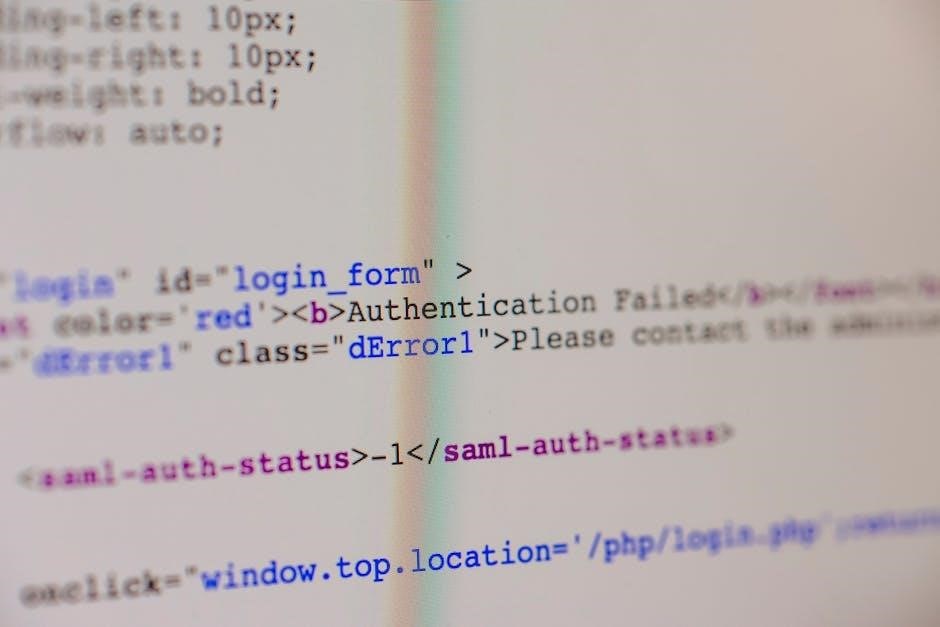
Additional Resources
IRS guidelines, publications, and professional tax assistance are available to aid with Form 8288 compliance, ensuring accurate filing and understanding of all requirements and exceptions.
IRS Guidelines and Publications
The IRS provides comprehensive guidelines and publications to assist with Form 8288, including detailed instructions and references to relevant tax codes. These resources outline filing requirements, withholding rates, and exceptions. The IRS website offers access to downloadable forms, such as Form 8288 and 8288-A, as well as instructional documents. Additionally, publications like the Instructions for Form 8288 and Notice 2018-29 provide clarity on compliance and specific scenarios. Utilizing these official resources ensures accurate and timely filing, helping to avoid penalties and misunderstandings.
Professional Assistance Options
For complex cases, consulting tax professionals or using tax software can streamline the Form 8288 process. Tax professionals specialize in FIRPTA compliance, ensuring accurate filings and withholding calculations. Software solutions like TurboTax and ProSeries offer guided tools to enter FIRPTA withholding details and generate required forms. These options help navigate intricate tax scenarios, ensuring adherence to IRS regulations and minimizing errors. Professional assistance is particularly beneficial for foreign sellers or buyers unfamiliar with U.S. tax laws, providing peace of mind and ensuring compliance.